

ข้อมูลสินค้า
See FlexScan New Standard Monitor Features in Action
Streamlined Connection with USB Type-C
The monitor is equipped with a USB Type-C connection that allows users to display video, playback audio, transmit USB signals, and supply power to connected devices. This convenient multi-purpose connectivity makes it faster and easier to connect a laptop when moving between workstations or when working away from the office.
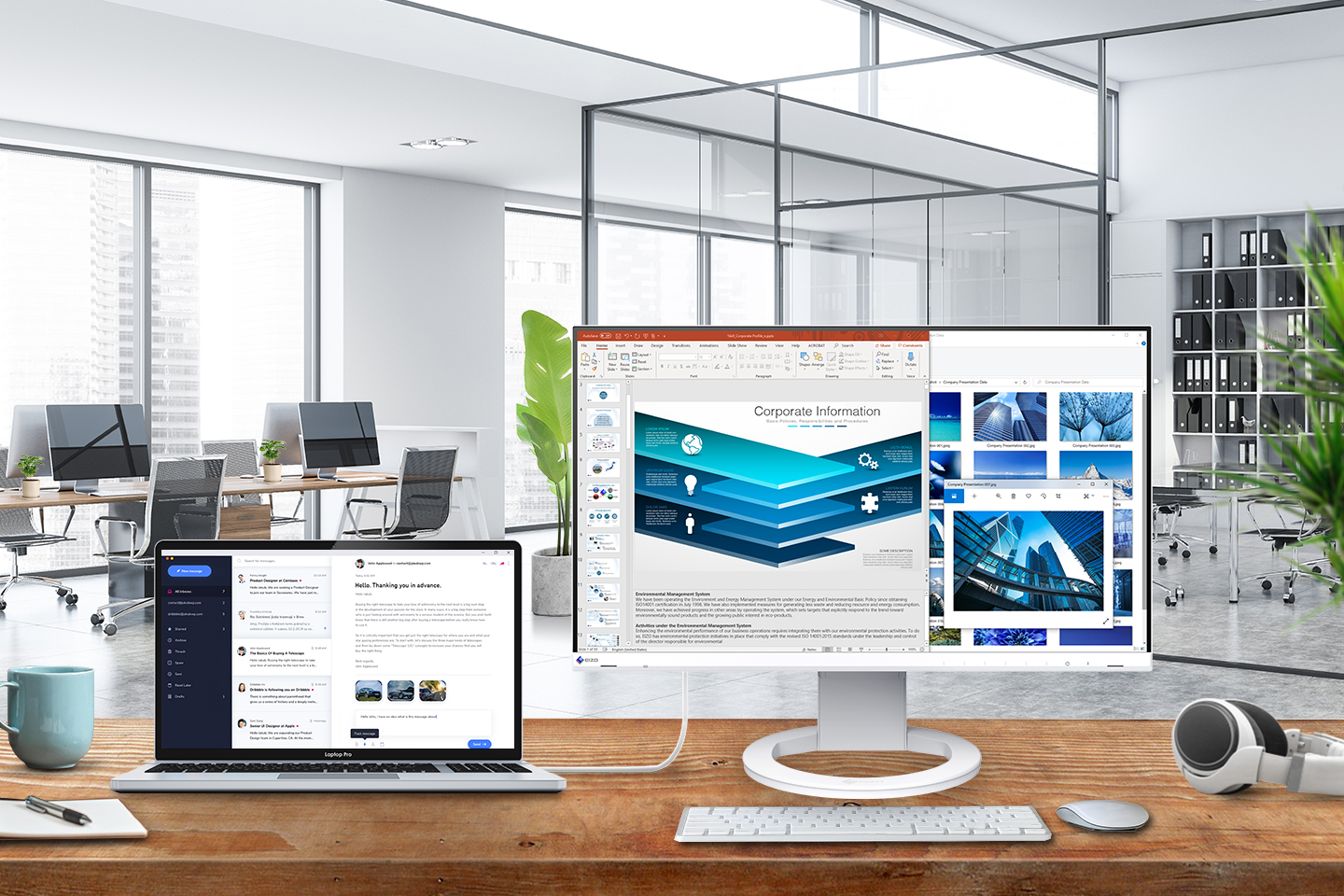
Guide to Efficient Telecommuting
Read how an external monitor helps improve efficiency
70 Watt Power Delivery
The 70 watt power delivery via USB Type-C reliably charges small desktop PCs and laptops. This eliminates the need for a laptop's bulky power supply unit, freeing up space in your bag and on the desk.
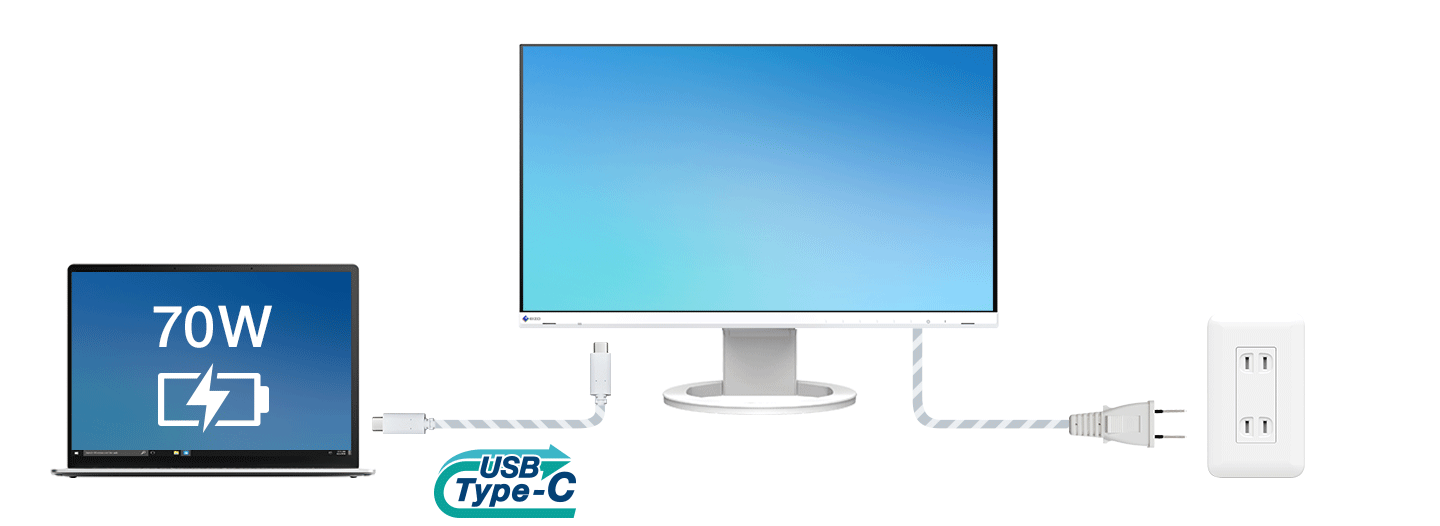
Connect Peripherals Directly Into the Monitor
While modern laptops are becoming thinner and more portable, they often have limited connectivity options for peripherals. Connecting to the monitor via USB Type-C gives access to a hub with four USB Type-A ports for easily connecting an external keyboard, mouse, web camera, or storage device.

USB Type-C equipped PCs Compatibility information 
A Better Working Experience
The monitor offers features and functions that enhance efficiency, productivity, and comfort.

For the Workplace
Versatile Stand for Optimal Positioning
The stand has a wide adjustment range, featuring height adjustment, tilt and swivel. This allows you to set the monitor to the perfect position, whether sitting or standing at your desk.
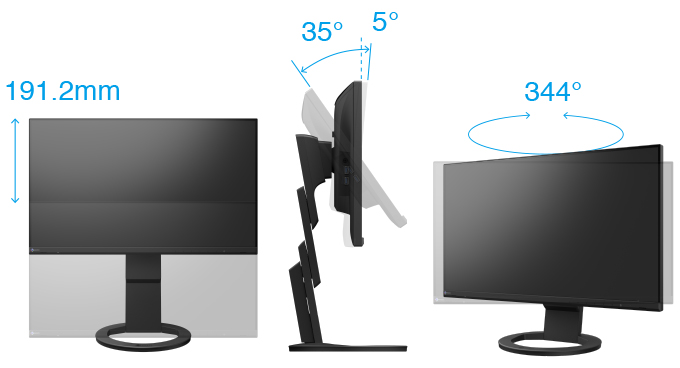
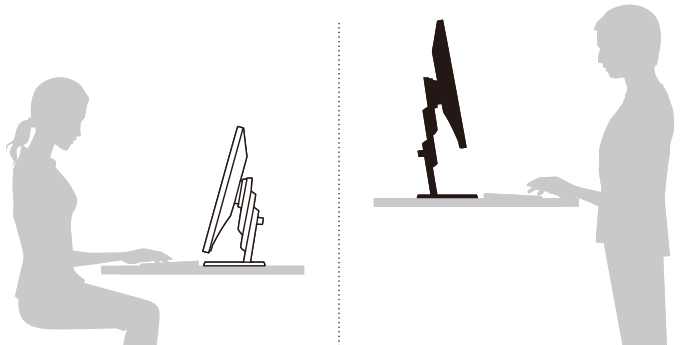
For the Home Office
Improve Work Efficiency
At maximum stand height, the user can comfortably place a small laptop under the 23.8-inch screen to save space in even the most limited workspaces. This effectively increases the available screen space by as much as triple, greatly improving efficiency by reducing the need to scroll or switch windows frequently.
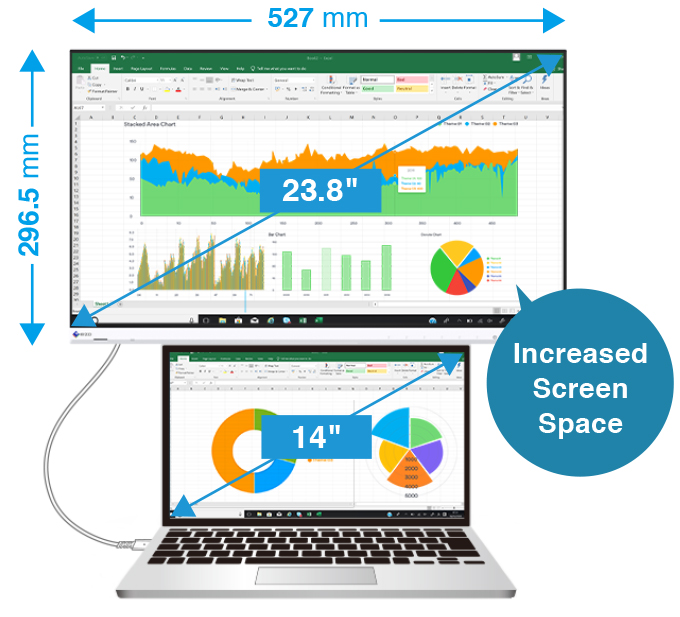
Connectivity and Flexibility
The monitor is equipped with USB Type-C, DisplayPort, and HDMI® video inputs for flexible connection in different work environments.
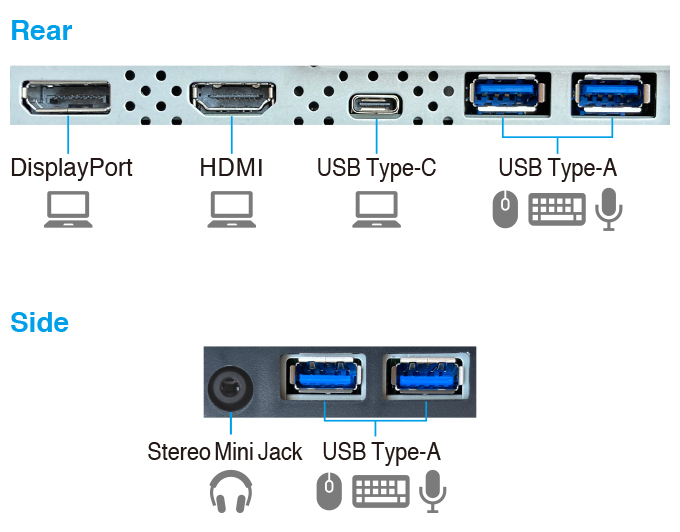
Comfortably Fits in Modest Workspaces
The monitor’s width of 537.8 mm and its shallow depth of 230 mm makes it compact enough to fit comfortably in shared workspaces or smaller home offices.

Take Your Settings with You
EIZO's Screen InStyle software's Color Briefcase function allows you to effortlessly maintain your individual screen preferences and take them with you, even to different monitors. This streamlines the setup and connection process for flexible workstyles, as well as enhanced comfort when telecommuting.
Learn more about Screen InStyle
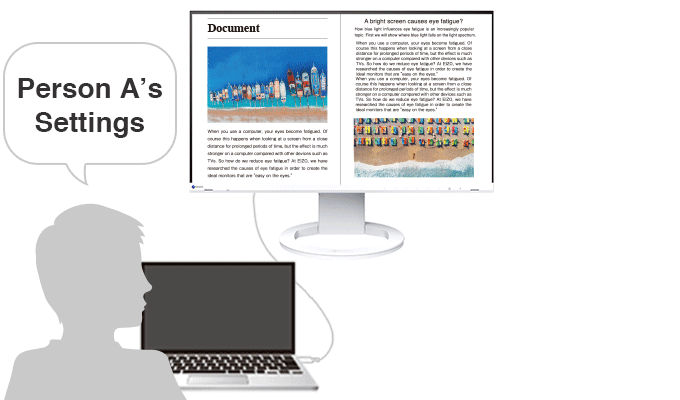
Portrait Mode for Vertical Viewing
The versatile stand allows you to rotate the monitor to portrait mode for reading long text documents or vertically optimized webpages and applications.
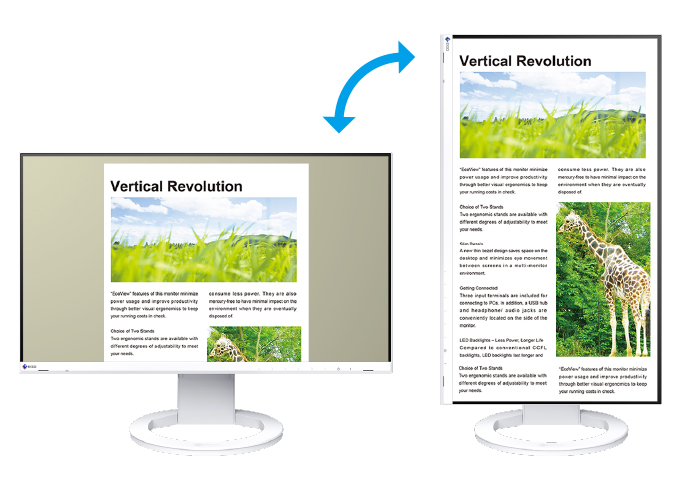
How to Correctly Rotate Your Monitor Vertically
Aesthetically Pleasing Design
A monitor's aesthetic can go a long way in creating a more comfortable atmosphere. The monitor's minimalistic design and its ergonomic functions allow it to fit naturally in your work environment, whether you are at home or in the office.

Bezels that are Barely There
The monitor implements a virtually frameless design for a minimalistic aesthetic. There is very little distance between the display area and the bezels, making the monitor easy to blend in with the environment.

Color Coordination
In addition to sleek black, the cabinet is available in white for a color option that keeps your workspace feeling bright. Furthermore, EIZO provides white cables to match the cabinet for full color coordination.

Free Up Your Workspace with a Stand Bracket
The PCSK-03 is a VESA-compliant bracket for easily mounting a client terminal such as a thin client or mini PC to the back of the monitor's stand. The space the client terminal previously occupied is now freed up so you can make better use of your desktop. You can adjust the monitor's stand freely even with the client terminal attached.

Learn more about Stand Bracket
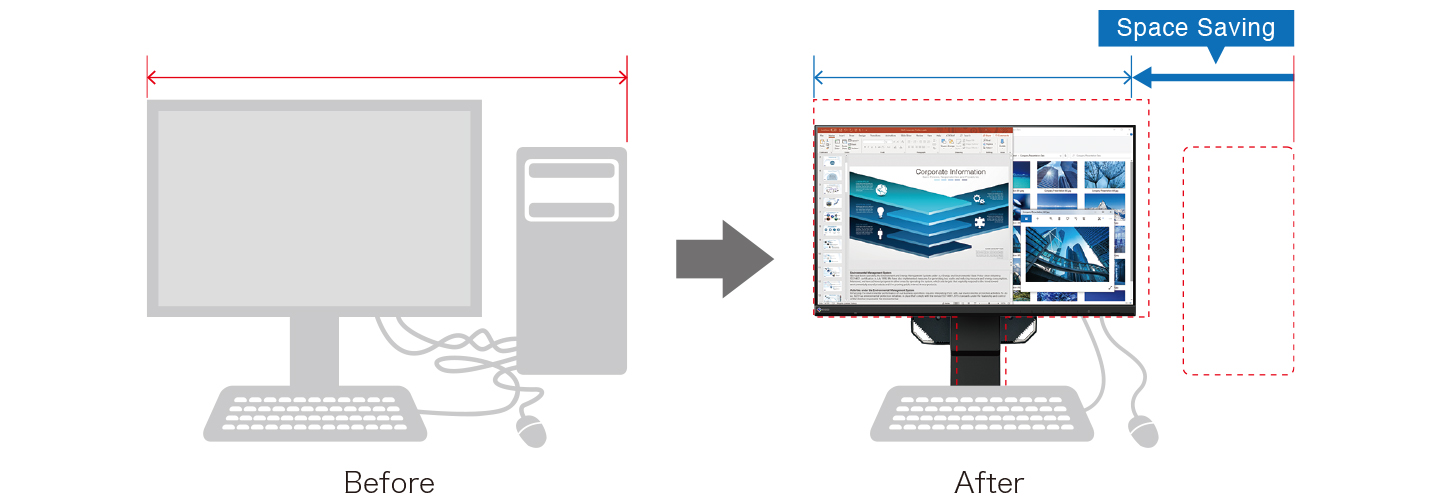
Say Goodbye to Tired Eyes
The monitor is equipped with functions to help users concentrate on work by keeping their eyes comfortable throughout the day.
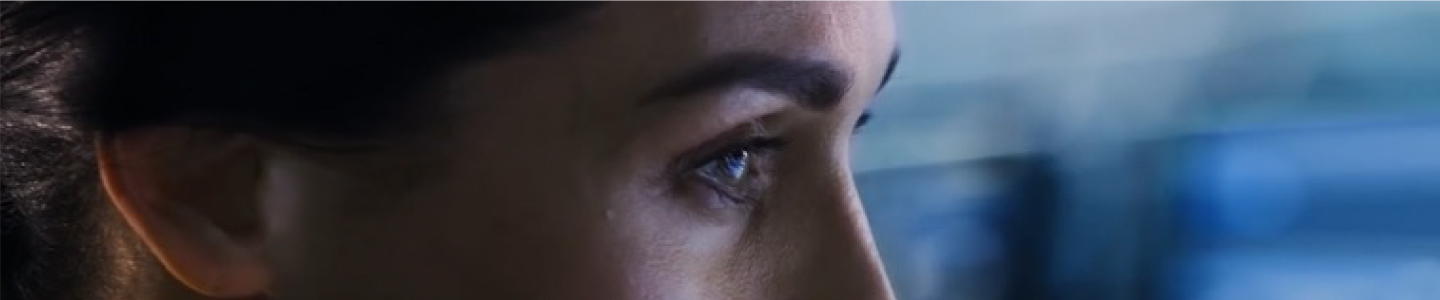
Auto Brightness Control
To prevent eye fatigue, a brightness sensor called Auto EcoView detects the changes in the ambient brightness that occurs throughout the day and automatically adjusts the screen to the ideal brightness level.

Clear View from All Angles
The monitor uses an LED-backlit IPS (in-plane switching) LCD panel with 178° viewing angle that minimizes color shift and contrast changes when viewing the screen at an angle. This means that two people sitting at the one computer can easily see the screen with high image quality.
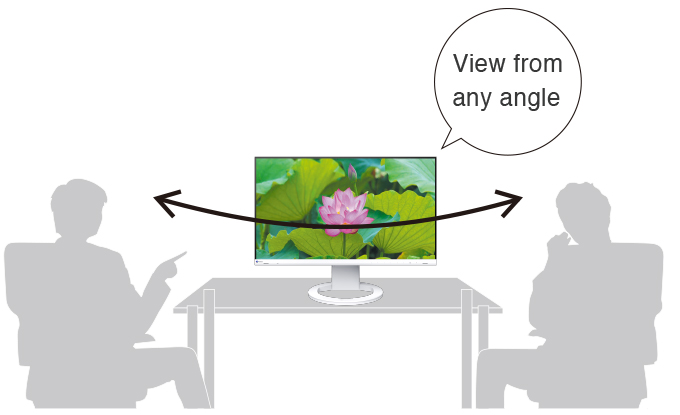
Reduce Blue Light by 80%
Printing work-related documents is becoming less common due to the increase in home offices, telecommuting, and stricter security measures. Paper Mode reduces the amount of blue light emitted by the monitor, helping to prevent eye fatigue when reading digital documents. When used in conjunction with the Auto EcoView dimming function, blue light is reduced by as much as 80%.
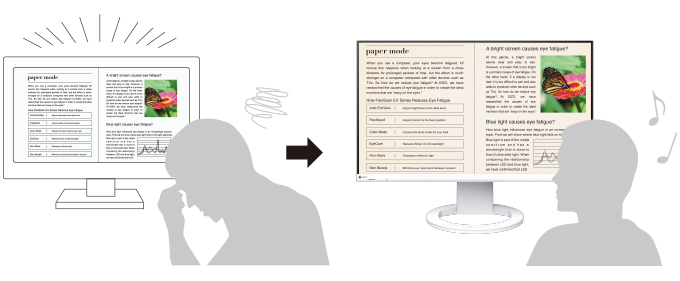
Flicker-Free Viewing
Due to the way brightness is controlled on LED backlights, a small number of people perceive flicker on their screen which causes eye fatigue. The monitor utilizes a hybrid solution to regulate brightness and make flicker unperceivable without any drawbacks like compromising color stability – even on low brightness settings.

Minimum Brightness of 1 cd/m2
In a dimly-lit work environment, a monitor with low brightness settings is more comfortable to use. With its LED backlight, the monitor is adjustable to approximately 1 cd/m² which is less than 1% of the maximum.
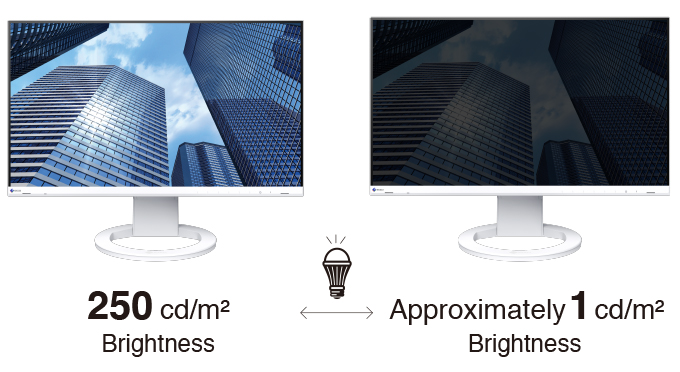
Glare Reduction
The panel is treated with an anti-glare coating to reduce screen reflections caused by ambient lightning. This makes the screen easier to see and helps reduce eye fatigue.

Certified for Eye CareFlexScan monitors are certified by TÜV Rheinland to have low blue light and be flicker-free. |
 |
Commitment to Quality
EIZO manufacturers its products at its own facilities to allow close control over production quality and ensure each monitor is built to last.

5-Year WarrantyFlexScan monitors are backed by a standard 5-year manufacturer's warranty that covers all components, including the LCD panel*. This extensive warranty period is two years longer than the standard warranty of most conventional monitors. EIZO's 5-year manufacturer's warranty contributes to significantly lower product life cycle costs. |
|
|
Zero Bright PixelsEIZO guarantees its FlexScan monitors will be free from bright sub-pixels for six months from the date of purchase.See our Bright Pixel Policy for details. |
Exceptional Image Reproduction
The monitor converts the data from an 8-bit input signal and selects the optimal gradations for smooth image display. Furthermore, each monitor is individually measured and adjusted at the factory prior to shipping for exceptional image quality out of the box.
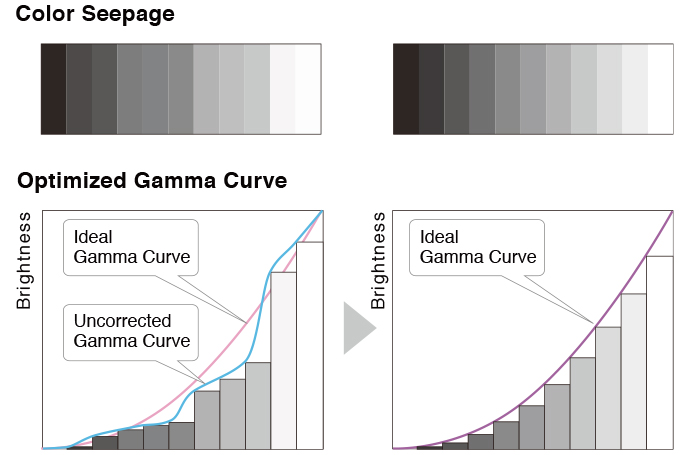 |
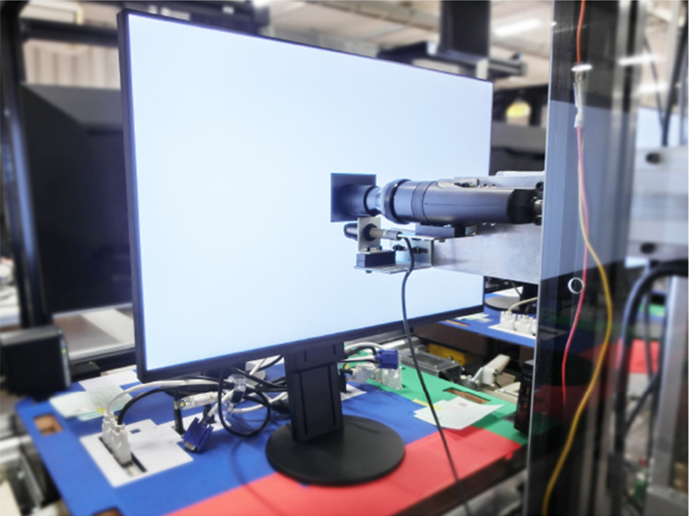 |
Integrated Approach
Each FlexScan monitor is developed, manufactured, and quality-control tested in-house at EIZO's own factory to ensure every product is built to last.
Learn more about how a FlexScan is made.
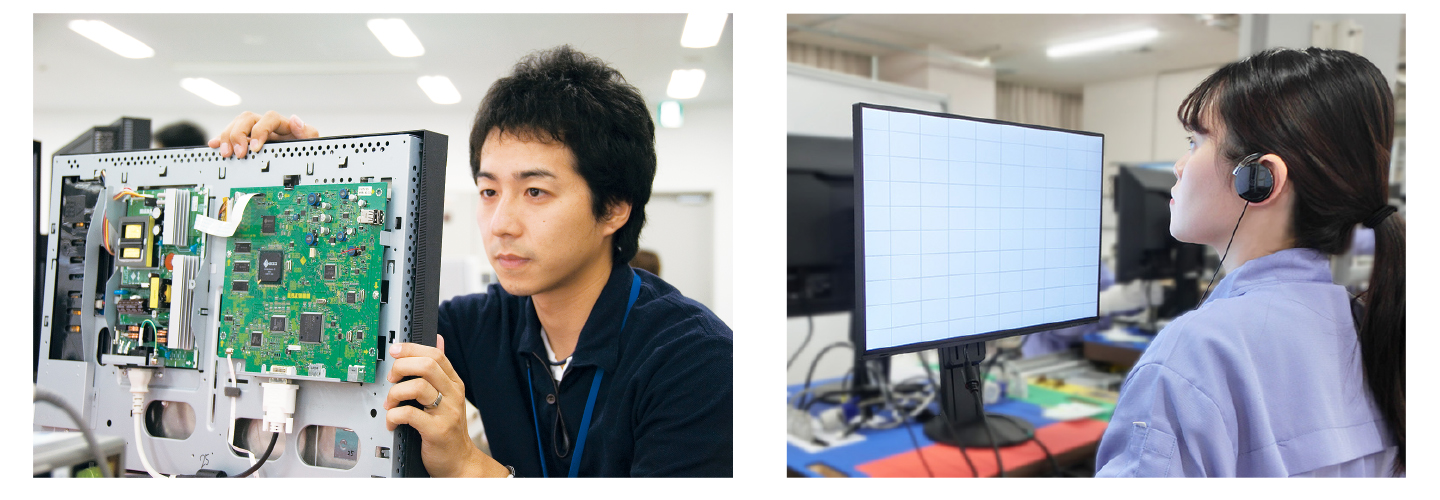
Care for the Environment and You
Achieving a sustainable society where we do no harm to the environment nor waste precious resources is an important initiative for businesses and communities. FlexScan Sustainable Monitors are at the forefront of EIZO's efforts to contribute to this sustainable future.
Reduced Power Consumption
The monitor implements EIZO's proprietary EcoView technologies which cut power consumption up to 50%* compared to displaying at maximum brightness.
*Typical power consumption when not using USB power delivery.
- Auto EcoView: Automatically adjusts the screen’s brightness according to changes in the ambient lighting.
- EcoView Optimizer 2: Fine-tunes the balance between brightness and gain according to the content displayed on the screen.
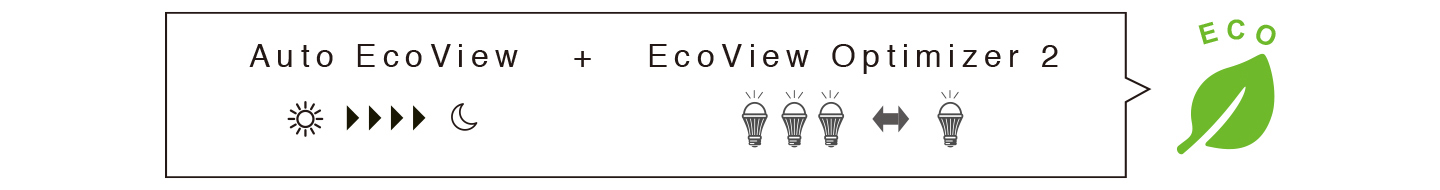
Cushioning Environmental ImpactFlexScan Sustainable Monitors are moving away from using plastic and styrofoam in the packaging to reduce environmental impact. The monitors are safely packed using molded pulp, which is made from recycled cardboard and newspaper, and cables are wrapped in paper instead of plastic bags. |
 |

Eco-Friendly Packing Customization
EIZO offers corporate customers an option for collective packing, where multiple monitors can be packed together in a single box. This lowers environmental impact by reducing packing materials used for a single shipment.

Rest Assured with Major Sustainability Standards
| The monitor is certified by major comprehensive sustainability standards such as TCO Certified Generation 9, EPEAT, and EnergyStar. Organizations concerned with ESG (environmental, social, and governance) investments or SDGs can assuredly procure the monitor to meet required guidelines. |
Our Contribution to SDGs
| As part of its sustainability initiatives, EIZO is contributing towards the United Nations' Sustainable Development Goals (SDGs). |
| Environmentally Friendly FlexScan are environmentally friendly monitors made using recycled plastics and without using any paints. They are designed to promote energy efficiency for reduced power consumption and greenhouse gas emissions, and are supported by a responsible after-service recycling system. |
||
| Higher Work Efficiency FlexScan monitors implement numerous innovative technologies and software that aim to improve work efficiency and contribute to the reduction of eye fatigue. |

Contact EIZO
Please contact the EIZO group company or distributor in your country or territory with any inquiries about purchasing or technical support.
By contacting us you agree that we may store any personal data you provide. This data will only be used to respond to your inquiry. Please consult EIZO’s “Privacy Policy” for further information.
Company:
Synnex (Thailand) Public Company Limited
Address:
433 Sukontasawat Rd., Khwang Lardprao, Lardprao, Bangkok 10230
Phone: +66 0 2553 8888
Fax: +66 0 2578 8181
Phone: +66 0 90 980 5113
SPECIFICATION
| Model Variations | EV2480-WT: with FlexStand, white |
|---|---|
| Areas of application | Office, Gaming |
| Type | IPS |
| Backlight | LED |
| Size | 23.8" / 60.5 cm |
| Native Resolution | 1920 x 1080 (16:9 aspect ratio) |
| Viewable Image Size (H x V) | 527 x 296.5 mm |
| Pixel Pitch | 0.275 x 0.275 mm |
| Pixel Density | 93 ppi |
| Display Colors | 16.77 million |
| Viewing Angles (H / V, typical) | 178° / 178° |
| Brightness (typical) | 250 cd/m2 |
| Contrast Ratio (typical) | 1000:1 |
| Response Time (typical) | 5 ms (gray-to-gray) |
| Color Gamut (typical) | sRGB |
| Video Signals | |
| Input Terminals | USB Type-C (DisplayPort Alt Mode, HDCP 1.3), DisplayPort (HDCP 1.3), HDMI (HDCP 1.4) |
| Digital Scanning Frequency (H / V) | USB Type-C: 31 - 68 kHz / 59 - 61 Hz DisplayPort: 31 - 68 kHz / 59 - 61 Hz HDMI: 31 - 68 kHz / 49 - 51 Hz, 59 - 61 Hz |
| USB | |
| Upstream | USB 3.1 Gen 1: Type-C (DisplayPort Alt Mode, Power Delivery Source 70 W max.) |
| Downstream | USB 3.1 Gen 1: Type-A x 4 |
| Audio | |
| Speakers | 1.0 W + 1.0 W |
| Input Terminals | USB Type-C, DisplayPort, HDMI |
| Output Terminals | Headphones (Stereo mini jack) |
| Power | |
| Power Requirements | AC 100 - 240 V, 50 / 60 Hz |
| Typical Power Consumption | 11 W |
| Maximum Power Consumption | 142 W |
| Power Save Mode | 0.5 W or less |
| Features & Functions | |
| Preset Modes | User1, User2, sRGB, Paper, Movie, DICOM |
| Auto EcoView | Yes |
| OSD Languages | English, German, French, Italian, Japanese, Simplified Chinese, Spanish, Swedish, Traditional Chinese |
| Physical Specifications | |
| Dimensions (Landscape, W x H x D) | 537.8 x 332.4 - 523.6 x 230 mm |
| Dimensions (Without Stand, W x H x D) | 537.8 x 320.4 x 57.4 mm |
| Net Weight | 7.4 kg |
| Net Weight (Without Stand) | 4.7 kg |
| Height Adjustment Range | 191.2 mm |
| Tilt | 35° Up, 5° Down |
| Swivel | 344° |
| Pivot | 90° (both clockwise and counter clockwise) |
| Hole Spacing (VESA Standard) | 100 x 100 mm |
| Environmental Requirements | |
| Operating Temperature | 5 - 35°C |
| Operating Humidity (R.H., non condensing) | 20 - 80% |
| Certifications & Standards (Please contact EIZO for the latest information.) | TCO Certified Generation 8, EPEAT 2018 (US), TUV/Ergonomics, TUV/Low blue light content, TUV/Flicker Free, TUV/GS, RCM, CE, CB, cTUVus, FCC-B, CAN ICES-3 (B), TUV/S, PSE, VCCI-B, EPA Energy Star, RoHS, WEEE, China RoHS, CCC, China Energy Label Grade1, EAC |
| Dedicated Software | |
| Monitor Control Utility Screen InStyle | Supported |
| Supplied Accessories (May vary by country. Please contact EIZO for details.) | |
| Signal Cables | USB Type-C (2 m) |
| Others | AC power cord (2 m), setup guide |
| Warranty | Five Years Zero bright sub-pixels for six months from date of purchase. |
| Dimension Drawing |
- 2 With current LCD / OLED technology, a panel may contain a limited number of missing or flickering pixels.
- 5 If the monitor is left on continuously over a long period of time, dark smudges or burn-in may appear. To maximize the life of the monitor, we recommend the monitor be turned off periodically.
หมายเหตุ :
1. ทางบริษัทฯ จะไม่รับผิดชอบหากเกิดการผิดพลาดของข้อมูล.
2. ลูกค้าควรตรวจสอบรายละเอียดสินค้าก่อนตัดสินใจสั่งซื้อ ทางบริษัทฯจะไม่รับเปลี่ยนหรือคืนเงิน.
3. สินค้าที่บริษัทฯ เป็นสินค้าใหม่และผ่านตัวแทนจำหน่ายที่ได้รับการแต่งตั้งจากผู้ผลิต.
4. ราคาสินค้าอาจมีการเปลี่ยนแปลงขึ้นอยู่กับตัวแทนจำหน่าย.
5. คุณสมบัติอาจมีการเปลี่ยนแปลง โดยมิจำเป็นต้องแจ้งให้ทราบล่วงหน้า กรุณาสอบถามได้ที่ตัวแทนจำหน่าย.
6. รูปภาพใช้ในการโฆษณาเท่านั้น กรุณาตรวจสอบได้ที่ตัวแทนจำหน่าย.
7. ทางบริษัทไม่มีนโยบายการคืนเงินที่ท่านได้ชำระมาตามจำนวนค่าสินค้าที่สั่งซื้อ หากท่านสั่งซื้อสินค้าและได้ชำระค่าสินค้าตามจำนวนแล้ว จะไม่สามารถยกเลิกหรือขอคืนเงินได้
 ภาษาไทย
ภาษาไทย
















