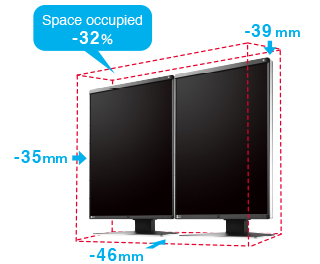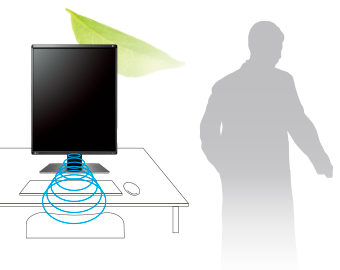ข้อมูลสินค้า
- Features
- Specifications
- Documents Compatibility
- Graphics Boards
- QC Software & Tools Accessories
Evolve Your Image Reading |
Quick Information Referencing
|
The Hide-and-Seek function enables users to easily hide the PinP (Picture in Picture) window not currently in use and reopen it as needed by moving the mouse cursor to the edge of the screen or pressing a designated hotkey. This eliminates the need for an extra monitor while still allowing quick and efficient viewing of reports, patient charts, and other information. |
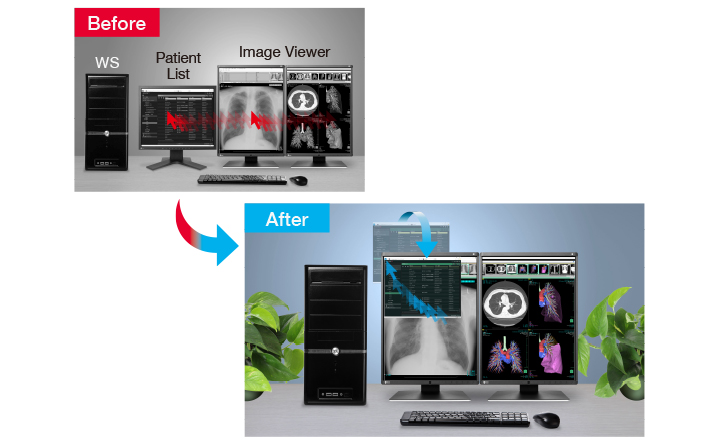
| See more with animation |
Barrier-Free Workstyle
With the Switch-and-Go function, you can operate two different workstations at the same time with a single mouse and keyboard. Work across several monitors by moving the cursor from one screen to the other or switch the signals between workstations as needed without having to change your mouse or keyboard each time. This makes it possible to reduce the number of monitors in the workflow and improves work efficiency.
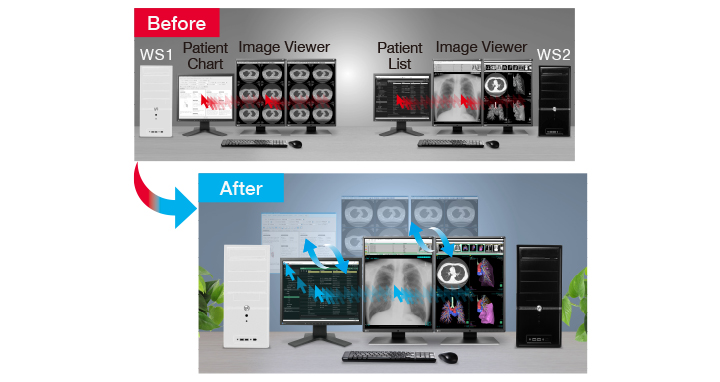
| See more with animation |
Quick and Easy Focus
|
With the Point-and-Focus function, you can quickly select and focus areas of your concern with just your mouse and keyboard. Change the brightness and grayscale tones of certain points on the screen to make interpretation easier. |

| See more with animation |
Display Both Monochrome and Color
 The Hybrid Gamma PXL function automatically distinguishes between monochrome and color images pixel by pixel, creating a hybrid display where each pixel has optimum grayscale. As a result, monochrome images such as CR and DR are displayed in the ideal grayscale that corresponds to DICOM Part 14, while color images such as those used in endoscopy, nuclear medicine, 3D rendering, and fusion imaging are faithfully reproduced corresponding to Gamma 2.2. This improves the efficiency of viewing both monochrome and color images together on one screen.
The Hybrid Gamma PXL function automatically distinguishes between monochrome and color images pixel by pixel, creating a hybrid display where each pixel has optimum grayscale. As a result, monochrome images such as CR and DR are displayed in the ideal grayscale that corresponds to DICOM Part 14, while color images such as those used in endoscopy, nuclear medicine, 3D rendering, and fusion imaging are faithfully reproduced corresponding to Gamma 2.2. This improves the efficiency of viewing both monochrome and color images together on one screen.
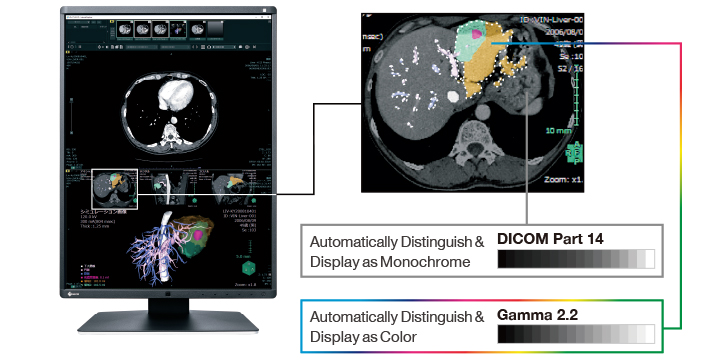
Visual AssessmentThe Kumamoto Chuo Hospital, Japan, have conducted a visual assessment of the Hybrid Gamma PXL function included on the RadiForce monitor. Approximately a 37% improvement was noted when comparing the use of a color monitor with Hybrid Gamma PXL to one without it. In addition, Hybrid Gamma PXL was found to operate equally as well as monochrome monitors with GSDF when displaying monochrome images. See the White Paper "The Advantages of Hybrid Gamma PXL" [PDF] |
|
Create a Free-Flowing Work EnvironmentCompared to a previous model, the RX340, the monitor's width, height, and depth were reduced by 35 mm, 39 mm, and 46 mm respectively – a total of 32% less space – saving more workspace for other tasks. Reducing the width of the monitor's frame by approximately 70% reduces eye movement when comparing side-by-side images in a dual monitor configuration, creating a free-flowing work environment. |
|
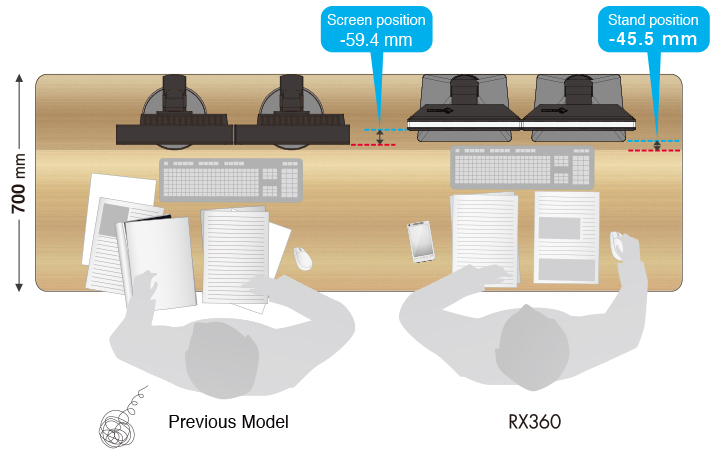
Achieve Clarity True to the Source Data
A medical monitor needs to be capable of high brightness in order to meet performance standards. However, in order to achieve high brightness in an LCD panel, the pixel aperture ratio has to be increased. This causes a typically unavoidable decline in sharpness. With EIZO's unique Sharpness Recovery technology, the decrease in sharpness (MTF) is restored. This allows you to display an image that is true to the original source data safely on the monitor, even at high brightness levels.
MTF measures numerically how faithfully the panel transfers details from the original image data for viewing. When Sharpness Recovery is turned on, in the case of a 2 pixel line pair (spatial frequency of 1.182 cycles/mm) the MTF increases by approximately 54%.
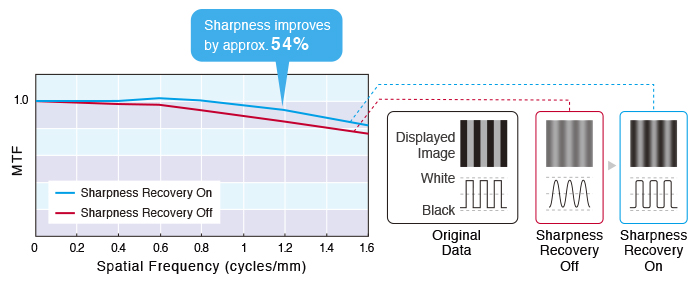
Variations for Specific User Needs
EIZO offers anti-glare (AG) and anti-reflection (AR) screen variations to suit user environments. AG treatment is ideal for exceptionally bright environments and drastically reduces glare from ambient lighting. AR treatment is ideal for moderately-lit environments to reduce mild screen glare while maintaining crisp text and images.
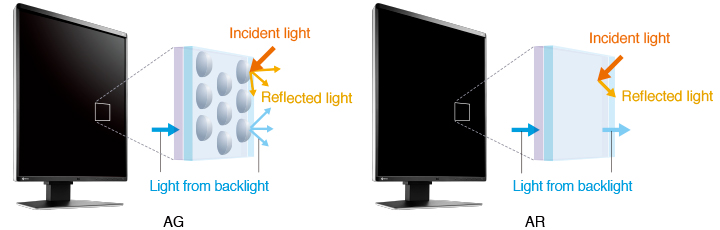
Hassle-Free Multi-Monitor Configuration
Using the DisplayPort connection, you can drive several monitors in a daisy chain sequence. This allows you to configure a multi-monitor setup without the complicated hassle of excessive cabling.
A graphics board that supports daisy chain is necessary.
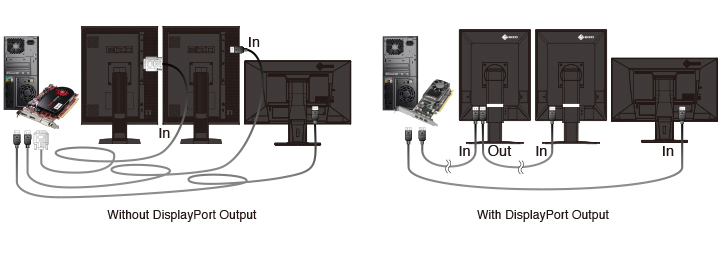
Make the Precise Diagnosis |
|
|
EIZO carefully measures and sets the grayscale at the factory to ensure each monitor is compliant with DICOM Part 14. Furthermore, at startup or upon wakeup, the EIZO patented drift correction function quickly stabilizes the brightness level and compensates the brightness fluctuations caused by the ambient temperature and the passage of time, allowing medical images to be faithfully reproduced with stable brightness and grayscale. |
|
Manage Effortless Quality Control |
|
|
With the RadiCS LE software (included) and Integrated Front Sensor (IFS) built into the front bezel, you can easily calibrate to DICOM Part 14 without having to mount, run, and remove an external sensor. |
|
Conserve Energy While Away |
|
|
A presence sensor prompts the monitor to switch to power save mode when the user is away and resumes operation upon their return to conserve power when not in use, uniting convenience with savings. |
|
Stay Confident with Stable Brightness
EIZO's confidence in its product quality extends to brightness stability which is also covered during the usage time specified in the warranty.
Warranty with Safety and Trust
EIZO and its authorized distributors offer a five-year full warranty.
Our Contribution to SDGs
|
As part of its corporate social responsibility (CSR) activities, EIZO is contributing towards the United Nations’ Sustainable Development Goals (SDGs). |
|
Supporting a Healthy LifeStarting with our message “Making Each Life Visual”, we aim to support optimal medical care for each and every individual through accurate diagnosis and treatment afforded by our innovative healthcare technologies.
|
 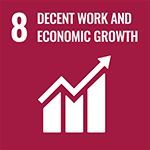 |
|
Environmentally FriendlyOur healthcare products are designed to promote energy efficiency for reduced power consumption and CO2 emissions, while maintaining the high performance and functionality needed in healthcare. We also implement a responsible after-service recycling system. |
  |
Read about our recent activities in our annual CSR report.
SPECIFICATION
| Item no. |
RX360 |
| Case colours |
Bicolor, black and white |
| Areas of application | Medicine |
| Product line |
RadiForce |
| EAN |
4995047053279 |
| Screen size [in inches] |
21.3 |
| Screen size [in cm] |
54.1 |
| Format |
3:4 |
| Viewable image size (width x height) | 324.9 x 433.2 |
| Resolution in MP |
3 Megapixels (colour) |
| Ideal and recommended resolution |
1536 x 2048 |
| Pixel pitch [mm] | 0.21 x 0.21 |
| Panel technology |
IPS |
| Max. viewing angle horizontal |
178 ° |
| Max. viewing angle vertical |
178 ° |
| Number of colours or greyscale | 1.07 billion colours (display port, 10 Bit), 16.7 million colours (display port, 8 Bit), 16.7 million colours (DVI, 8 Bit) |
| Colour palette/look-up table |
543 billion colour tones / 13 Bit |
| Max. brightness (typical) [in cd/m²] |
1100 |
| Recommended brightness [in cd/m²] |
500 |
| Recommended brightness warranty |
500 |
| Factory-calibrated brightness [in cd/m²] |
400 |
| Max. dark room contrast (typical) | 1500:1 |
| Typical response time [black/white/black alternation] | 12 ms |
| Backlight |
LED |
| Preset colour/greyscale modes | DICOM, CAL1, CAL2, Text |
| DICOM tone curve | |
| RadiCS application classes | II, III, IV, V, VI, VII, VIII |
| Hardware calibration of brightness and light density characteristic curve | |
| Digital Uniformity Equalizer | |
| Blur reduction | |
| Sensors | Presence sensor, Backlight Sensor, Ambient Light Sensor, Integrated front sensor |
| OSD language | de, en, fr, es, it, se, ja, zh |
| Adjustment options | Brightness, Gamma, Colour saturation, Resolution, DICOM tonal value, Blur reduction, OSD language, Interpolation, Off Timer |
| Button Guide | |
| Integrated power unit | |
| Signal inputs | 2x DisplayPort, 1x DVI-D |
| Signal outputs/Daisy chain compatibility | 1x DisplayPort 1.2 |
| USB specification | USB 2.0 |
| USB upstream ports | 2 x type B |
| USB downstream ports | 2 x type A |
| Video signal | DisplayPort, DVI (TMDS) |
| Frequency |
Digital: 31-127 kHz/29-61,5 Hz |
| Power consumption (typical) [in watt] |
34 |
| Maximum Power Consumption [in watt] | 74 |
| Power Save Mode [in watt] |
1 |
| Power consumption off [in watt] |
0 |
| Power supply |
AC 100-240V, 50/60Hz |
| Dimensions [mm] |
354 x 481-571 x 200 |
| Weight [in kilograms] |
8 |
| Weight without stand [in kilograms] |
5.2 |
| Swivel |
70 ° |
| Incline forward/backward | 5 ° / 30 ° |
| Pivot | |
| Height adjustment range [mm] |
90 |
| Hole spacing |
VESA standard 100 x 100 mm |
| Certification | CE (Medical Device Directive), EN 60601-1, ANSI/AAMI ES60601-1, CSA C22.2 Nr. 601-1, IEC60601-1, VCCI-B, FCC-B, CAN ICES-3 (B), RCM, RoHS, China RoHS, WEEE, CCC, EAC |
| Accompanying software and other accessories are available for download | RadiCS LE |
| Additional supply | Power cord, Signal cable DisplayPort - DisplayPort, USB 2.0 cable, EIZO LCD Utility Disk (incl. PDF manual) |
| Accessories | RadiCS (
The RadiCS software provides extensive validations and automatic adjustment to ensure constant and consistent image reproduction on all RadiForce screens. ), RadiNET Pro (EIZO software for network-based quality management in large facilities – with remote functionality for monitors ), RadiLight (Comfort Light for Reading Rooms - Easily attachable light for RadiForce medical LCD monitors. ) |
| Recommended graphics card | MED-XN72 |
| Warranty and service | 5 years warranty* |
| Terms | *) The length of the warranty for the product is five years from the date of purchase. In addition, the warranty includes the normal wear and tear of the backlight if it is operated at a recommended brightness of 500 cd/sq m and a white point of 7,500 K. EIZO guarantees this brightness for a term of 5 years from the date of purchase or for 20,000 operating hours, depending on which happens sooner. When operated at a maximum brightness of 400 cd/sq m, the number of operating hours increases to 30,000. |
หมายเหตุ :
1. ทางบริษัทฯ จะไม่รับผิดชอบหากเกิดการผิดพลาดของข้อมูล.
2. ลูกค้าควรตรวจสอบรายละเอียดสินค้าก่อนตัดสินใจสั่งซื้อ ทางบริษัทฯจะไม่รับเปลี่ยนหรือคืนเงิน.
3. สินค้าที่บริษัทฯ เป็นสินค้าใหม่และผ่านตัวแทนจำหน่ายที่ได้รับการแต่งตั้งจากผู้ผลิต.
4. ราคาสินค้าอาจมีการเปลี่ยนแปลงขึ้นอยู่กับตัวแทนจำหน่าย.
5. คุณสมบัติอาจมีการเปลี่ยนแปลง โดยมิจำเป็นต้องแจ้งให้ทราบล่วงหน้า กรุณาสอบถามได้ที่ตัวแทนจำหน่าย.
6. รูปภาพใช้ในการโฆษณาเท่านั้น กรุณาตรวจสอบได้ที่ตัวแทนจำหน่าย.
7. ทางบริษัทไม่มีนโยบายการคืนเงินที่ท่านได้ชำระมาตามจำนวนค่าสินค้าที่สั่งซื้อ หากท่านสั่งซื้อสินค้าและได้ชำระค่าสินค้าตามจำนวนแล้ว จะไม่สามารถยกเลิกหรือขอคืนเงินได้
 ภาษาไทย
ภาษาไทย